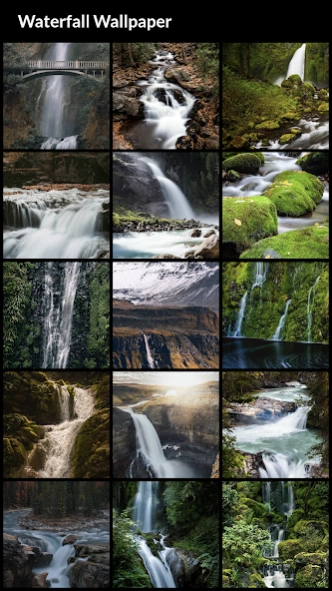Waterfall Wallpapers 3.0.1
Free Version
Publisher Description
Waterfall Wallpapers - Nothing illustrates the beauty and power of water quite like a waterfall!
Nothing illustrates the beauty and power of water quite like a waterfall!
The rushing blue and white of the water set on a backdrop of steep cliff and lush greenery makes for a perfect photographic moment – and around the world, many photographers have taken advantage. See for yourself how beautiful and varied the world’s waterfalls really are! Just imagine, as you stand in the cool spray of a waterfall where it meets the river below, miles and miles away begins a tiny little stream trickling down the mountainside, gaining volume and speed as it meets other streams along the way, until it becomes that rushing river that barrels off a cliff with awe-inspiring force and power. With this app you’ll have tons of gorgeous waterfalls to choose from – whether you seek giant waterfalls the size of Niagara Falls or mini waterfalls that tumble gracefully over logs and rocks as streams wind through the forest.
Tour the world and see waterfalls in exotic places with the stunning backgrounds in this app!
About Waterfall Wallpapers
Waterfall Wallpapers is a free app for Android published in the Themes & Wallpaper list of apps, part of Desktop.
The company that develops Waterfall Wallpapers is eBook Apps. The latest version released by its developer is 3.0.1.
To install Waterfall Wallpapers on your Android device, just click the green Continue To App button above to start the installation process. The app is listed on our website since 2024-03-21 and was downloaded 0 times. We have already checked if the download link is safe, however for your own protection we recommend that you scan the downloaded app with your antivirus. Your antivirus may detect the Waterfall Wallpapers as malware as malware if the download link to com.andromo.dev230101.app319878 is broken.
How to install Waterfall Wallpapers on your Android device:
- Click on the Continue To App button on our website. This will redirect you to Google Play.
- Once the Waterfall Wallpapers is shown in the Google Play listing of your Android device, you can start its download and installation. Tap on the Install button located below the search bar and to the right of the app icon.
- A pop-up window with the permissions required by Waterfall Wallpapers will be shown. Click on Accept to continue the process.
- Waterfall Wallpapers will be downloaded onto your device, displaying a progress. Once the download completes, the installation will start and you'll get a notification after the installation is finished.